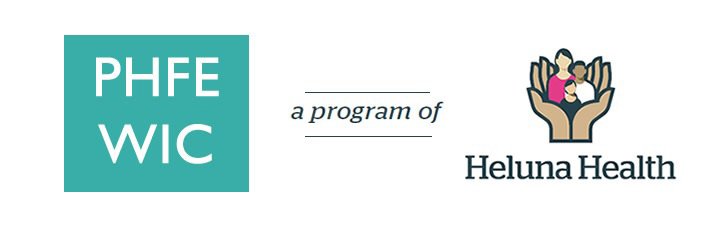User-friendly Features
- Food Balance screen includes a display of available vs. used food items.
- WIC Food Scan linked with your food balance. Use the scanner to quickly identify which foods you can buy with your benefits.
- Appointment screen lists the documents you will need for your upcoming phone appointment, and more.
- Locations of WIC Stores and WIC Clinics across the State of California.
Download the WIC App
Once you receive your WIC card, download the CA WIC app for iPhone or Android phones.
WIC App Set-up Guide for iPhone
Follow these steps to successfully register your WIC account to your CA WIC app.
WIC App Set-up Guide for Android
Follow these steps to successfully register your WIC account to your CA WIC app.
Trouble Logging In?
- Click Forgot Password
- Enter your Email Address, WIC Card Number, Birth Date, and Zip Code
- Create a new password
- Click Register
- Enter your Email Address, WIC Card Number, Birth Date, and Zip Code. If you do not have an email address you can make one up. Nothing will be sent to that email address.
- For WIC app or shopping support, please call 1-800-852-5770
- To check your food balance or reset your PIN, call 1-844-469-3264